Who’s Responsible for Online Safety at The Heights Blackburn
The school’s Designated Safeguarding Lead is Helen Morris; Helen Morris is responsible for all digital and online safety concerns at The Heights Blackburn.
Supporting this is Ross Doohan who is the named as the school’s Digital Safeguarding Lead & Behaviour Lead, who is responsible for promoting Online Safety amongst Learners and Staff and supports the PD Lead in implementing and ensuring Online Safety is in the School’s PSHE Curriculum.
For any concerns, issues or support regarding Digital or Online safety, please do not hesitate to contact the school’s Designated Safeguarding Lead (DSL) on 01254 261655 or you can contact Miss Morris via email at hmorris@heightsblackburn-ept.com
Filtering & Monitoring
The School uses the SENSO system to alert the DSL Team to any online safety flags that may show harmful content to our learners, if and when alert arise a member of the DSL Team will respond to this incident and take the appropriate steps to ensure the learner is safe and supported, appropriate intervention with a member of the pastoral team can be undertaken as and when needed.
Education Partnership Trust (EPT) – Online Safety Hub:
The Heights, Blackburn and the EPT takes ‘Online Safety’ seriously as well as supporting and educating learners in school, we want to ensure Parents/ Carers are supported also.
The Trust have developed a dedicated resource hub aimed at Parents / Carers around Online Safety, For further information and to explore the ‘Online Safety Hub’, click the image below:
Internet Matters
The 4 main providers of internet services have joined together to produce a useful website, Internet Matters, full of advice and information, including the setting of parental controls. It has sections for different age groups.
Click here to visit the Internet Matters website.
Top Tips for Pupils to stay safe online
Protect your online reputation: ‘think before you post.’ Content posted online can last forever and could be shared publicly by anyone.
Know where to find help: Understand how to report inappropriate behaviours or contact to websites and service providers. Learn how to use blocking and deleting tools. If something happens that upsets you online, it’s never too late to tell someone.
Don’t give in to pressure: Keep calm and stay in control. Once you’ve posted something. It’s very hard to take it back. Think ‘Would I say this in person?’.
Respect the law: Age restrictions are there for a reason and to protect you. Only use reliable legal services to access music, films and games.
Treat others as you would like to be treated: Never lower yourself to unkind behaviours. If someone is unkind to you online, speak to a trusted adult.
Useful Links
For further guidance on how to report an issue, keep your child safe online or for more information regarding parental controls available to you, please take a look at the following useful websites:
- EPT – Online Safety Hub
- Digital Parenting Website
- www.thinkuknow.co.uk
- www.kidsmart.org.uk
- www.saferinternet.org.uk
- www.childnet.org
- www.childline.org.uk
Information and Support for Parents & Carers
Please click on the link below to receive guidance on how to support your child with their online activity. Students should be aware that future employers, colleges and universities search for background information about potential employees/students.
Often, you see news stories where people face the consequences of something they posted online many years previously. This guidance will help them (and you) to use the internet positively and to avoid any future problems.
Useful Websites & Resources for Parent / Carers:
- Internet matters– for support for parents and carers to keep their children safe online
- London Grid for Learning– for support for parents and carers to keep their children safe online
- Net-aware– for support for parents and careers from the NSPCC
- Parent info– for support for parents and carers to keep their children safe online
- Thinkuknow– for advice from the National Crime Agency to stay safe online
- UK Safer Internet Centre– advice for parents and carers
These are useful links that students can use to report online issues:
- Childline– for support
- UK Safer Internet Centre– to report and remove harmful online content
- CEOP– for advice on making a report about online abuse
View our school guidelines for online safety:
Staying Safe Online while studying at home during school closures
Thinkuknow has published guidance for parents and carers to support children who may be spending more time online at home while they do their school work and socialise with friends. Suggestions to help parents keep children safe online include: chatting to find out how they use online technology and what it means to them; reminding children to report anything worrying, and how they can do this; and setting up or reviewing parental controls.
Read the news story: How to support your child at home
Further Advice & Support
If you or your child has concerns about their safety online, this matter may need to be dealt with by the police. For further advice and support please contact one of the school’s Designated Safeguarding Leads via the school office or email at enquiries@heightsblackburn-ept.com
You can contact the school on 01254 261655 and ask to speak to a member of the Safeguarding Team.